Marketing 101: Understanding Facebook Insights
October 18, 2022

With Facebook growing and changing daily, it can be challenging to understand the different data aspects of your business. That’s why being able to interpret your Facebook Insights dashboard is crucial to successful Facebook marketing.
Understanding your Facebook Insights allows you to understand which aspects of your business’s social media efforts are doing well, and which are lagging behind. Markentum wants to help you leverage your social media data, specifically using Facebook Insights, and help you grow your business.
What is Facebook Insights?
Facebook Insights is a platform-specific analytics dashboard that allows you to monitor user activity and engagement, and the overall effectiveness of posts on your Facebook Business Page. The Insights dashboard also offers data such as page views and article reach and suggests other Facebook pages to follow.
This dashboard is essential to successfully manage social media content. The more you learn from these metrics, the more you can adjust your content to further enhance and engage with users.
Facebook Insights is valuable for every marketer due to features like weekly insight summaries and competitive data. It focuses on how your content performs, such as what content users click on and how users browse your page, as well as provides data about your audience and who is interacting with your page, i.e. demographics, user location, etc.
How Do You Find Facebook Insights?
First, log into your Facebook account, and ensure you have a business account set up so you can access Meta Business Suite.
Click on the left sidebar, and navigate toward the “Insights” option, which will take you to an insights overview page that summarizes your page’s performance over the last 28 days. The overview page can also be filtered to show different time durations, such as the previous month.
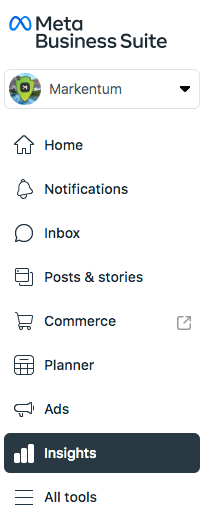
The sidebar of the Insights page is broken down into categories.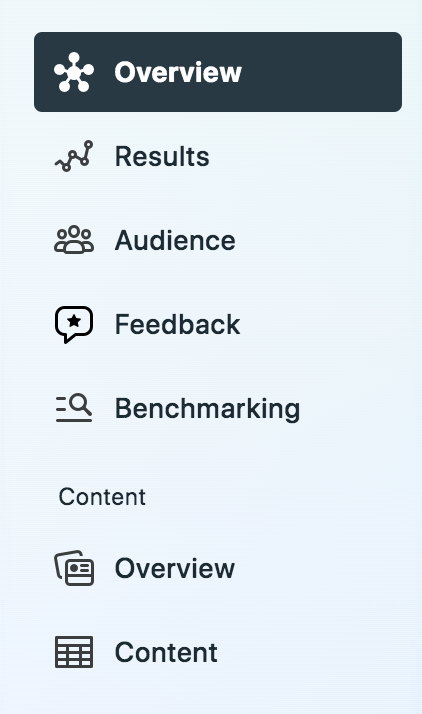
- Overview – Shows snapshots of data from the date range set.
- Results – Shows your Facebook page reach, visits, and likes for the set date range.
- Audience – Shows user data and is broken down by your Current Audience (who is currently engaging with your Facebook page) and Potential Audience (who you could be reaching with Facebook advertising).
- Feedback – Reviews/recommendations received during the set date range.
- Benchmarking – Where you can manually select competitors’ Facebook pages and see how your content performs compared to theirs.
- Content: Overview – Broken down by Facebook posts and Facebook stories, this tab shows user behaviors, engagement, and top-performing content.
- Content – A list of all content that has been published to your Facebook page, so you can see data specific to each post/story.
Analyzing Your Data
Before diving into the numbers and various performance metrics, you should establish business goals.
- Are you trying to get more video views, minutes viewed, or page likes?
- Do you want to generate more clicks to your company website?
- Are you trying to increase engagement with your Facebook audience?
Having goals in place ensures you’re being more strategic with your social media marketing efforts. For example, if your goal is to increase engagement with your Facebook audience, and week-over-week, these metrics aren’t improving, it’s safe to assume the content you’re providing is not resonating with your audience. However, it might not be the content being shared but the way it’s being shared, i.e. post copy vs. video.
If you notice a change in content type (graphic, photo, video, etc.) produces an increase in engagement, try it out in more posts and see where it takes you. Facebook Insights allows you an opportunity to grow not only in your social media but as a business as a whole.
Not only is it essential to look at the week-to-week data, but it is also important to look at both the monthly and yearly data so that your business understands how your social media is performing.
How to Export Your Business’s Insights
If you want to save this data or share it with an employee or partner without giving them access to your Business Facebook Page, you can export it from Facebook Insights. On the Results, Audience, and Content tabs, you will see an “Export Data” button in the upper right-hand corner.
Once you click on it, Facebook will either download a CSV file or prompt you to select the format for the download (the different categories offer different download options).
How Markentum Can Help Your Business
Understanding Facebook Insights gets your business one step closer to success. This is where Markentum can help you and your business. We develop custom social media material that guides potential residents through the buying process; we can co-manage social media profiles, handle reputation management, and help you grow your reach. In addition, Markentum can handle reporting and provide strategic insight to improve your social media efforts.
We would love to take your marketing to the next level. We can offer data-driven decisions, a team of experts, and an integrated marketing approach to help you reach your goals.
Contact us for a free evaluation so we can learn more about your business and social media marketing goals!