How Integrations Can Improve Your Digital Marketing Efforts
January 18, 2022

Digital marketing has a vast network of tools to help get the job done. From email marketing programs and customer relationship management (CRM) software to social and reputation management platforms and marketing automation platforms, there is a tool for every facet of digital marketing.
While having a specialized tool can be helpful, you may find yourself working in multiple platforms at once or having to manually enter data from one to the other. You may feel you must sacrifice more time and effort to get the data you want or to make sure all your platforms match.
This should not be the case! Using multiple marketing tools doesn’t mean you have to spend hours collating data. Instead, marketing integrations can link your platforms together and simplify your processes at the same time.
What is an Integration?
One of my favorite analogies is that an integration is a bridge to get information from one piece of software to another. The bridge that connects the two platforms can be either bi-directional, syncing data back and forth, or in a single direction.
Different applications call for different types of integrations. For example, if your sales team only wants to work out of one CRM, such as Yardi or Sherpa, it may make sense to have all other platforms send their data to the CRM. This is an example of a single direction integration, also known as a migration.
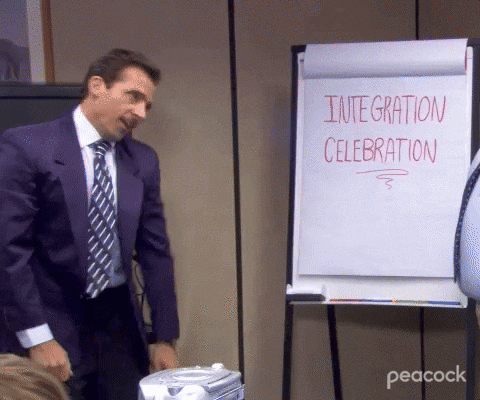
How can Integrations Help?
Syncing your data from multiple sources ensures your team is looking at the results of your marketing efforts in one place. The initial time spent trying to collate all your data can now be spent analyzing your leads, understanding where they came from, and what efforts led to their conversion.
By saving time and making data easier to access, you can make informed decisions about your marketing strategies and adapt to an ever-changing digital landscape. Marketing integrations can help you get a complete picture of your marketing efforts in addition to their other benefits:
- Lower maintenance on other platforms
- Streamline internal processes
- Improved decision making
How Can You Create an Integration?
Creating integrations can be as simple as enabling an option in your CRM or as complex as creating entirely new API calls with a software engineer. In addition, different integrations may be necessary depending on the type of software you want to link.
Out-of-the-Box Integrations
Platforms like Sherpa and ActiveDemand typically have integrations that can connect multiple types of software. These integrations were created by the platform and are generally available to all users. But what can you do when out-of-the-box integrations aren’t available?
DIY Data Integration Tools
Thankfully, there is a host of data integration tools that can help create simple migrations without the need to involve a third party. These tools typically involve little to no code and are made for the everyday user. Some platforms, like Zapier, also allow you to create automation between software as well. For example, when a new lead is created in one platform, it can notify or create a task in another platform.
Custom Integrations
Sometimes though, marketing integrations need to be able to do more complex tasks. Although involving a third-party company to engineer an integration can be daunting, there are benefits to building an integration from the ground up:
- More control over what the integration can do
- Control what information is synced and what isn’t
- Ability to add/remove functionality as needed
Integrations can quickly become overwhelming. There are multiple ways to create an integration and even more options of data integration tools to choose from. Check out our case study below to see an example of how Markentum consolidated work between two systems for one of our partners.
Case Study: A Place For Mom Integration
Problem: A partner wanted to avoid manually entering A Place For Mom (APFM) referrals into the CRM they were using. The cost for switching from their current software was high, and they wanted to reduce the time sales reps spent interacting with APFM referral emails.
Solution: Markentum created a bi-directional integration between A Place For Mom and HubSpot. This integration takes referrals sent by A Place For Mom’s internal system and creates a contact record with all the referral data in HubSpot. Because this integration was new to A Place For Mom, Markentum worked closely with their internal teams to ensure all data was correctly transferred. When an APFM lead is marked as a move-in, the integration automatically notifies APFM and alleviates the need for additional emails.
Not sure where to begin? Markentum can help you identify possible integrations with your current software setup. Let us guide you and help you simplify your marketing software!