Google Business Profile: New Name, New Opportunities
February 8, 2022

Recently, Google announced that “Google My Business” will be called “Google Business Profile.” While the obvious change is in the name, other points are associated with this update.
Markentum offers reputation management and digital marketing services, making our team well-versed in this change, so we want to share what this could mean for your senior living community.
What Changed Along with the Name?
Beyond its name, Google included additional updates that impact how users manage their profiles and boost their local SEO efforts.
Now it is easier than ever to manage your business’s listing. Instead of having to go to a separate website or app, “all businesses who create a Business Profile on Google will be allowed to complete their setup directly on Google Search and Maps” (Search Engine Journal).
In addition to completing setup, users can also claim, manage, edit, and resolve issues from Search and Maps. This feature primarily benefits small businesses that only manage a single location. However, larger companies with multiple locations can also manage single listings from Search and Maps if they choose to do so.
The Business Profile Manager (formerly Google My Business) website will now primarily support larger businesses that manage multiple listings and locations since Google expects to see smaller businesses shift to managing individual profiles directly on Search and Maps.
How Do Google Business Profiles Help Local SEO?
According to Search Engine Journal, “one of the best local SEO strategies that any eligible local business can use to rank higher on Google and get local clients is to claim and optimize their Google Business Profile.”
This is not just a one-step process. To reap the most local SEO benefits, users must continuously optimize, monitor, and edit the content on their Google Business Profile. In doing so, Search Engine Journal found that your profile could:
- Be 2.7x more likely to come across as more reputable
- Get 7x more clicks
- Be 70% more likely to attract visits
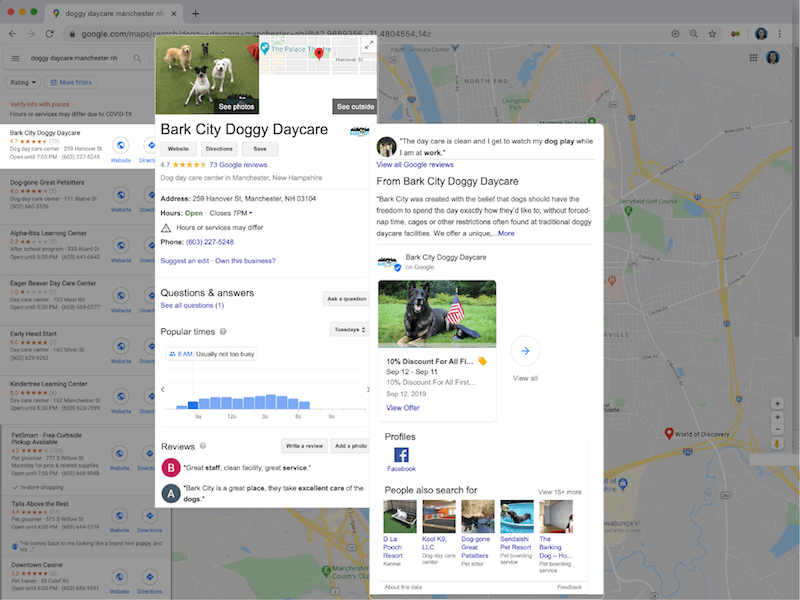
Optimizing Your Google Business Profile
So, how do you optimize your Google Business Profile? We’re glad you asked!
Step 1: Claim or Create Your Profile
For established businesses, a Google Business Profile may already be listed. Search your business’s name in Google, as well as your business’s physical address. If a listing does exist, you want to claim it by clicking the “Own this business?” option, so you have access to complete future steps.
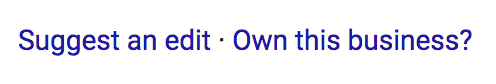
There is a possibility that someone has already claimed your business’s profile, i.e., a previous employee, etc. Visit Google Business Profile Help and follow their steps to request ownership in this situation.
If there is no listing for your business, you will have to create a new profile. Doing this is simple. Just add the basic information for your business, but make sure to fill out all of the available fields to help with local SEO.
After completing this step, hit “finish” to publish the listing.
Step 2: Verify Your Listing
Before Google allows you to make edits and updates to your listing, you have to prove that you are the rightful owner of the business. The simplest way this is achieved is by requesting a postcard from Google be mailed to the address listed on your profile that will have a verification code.
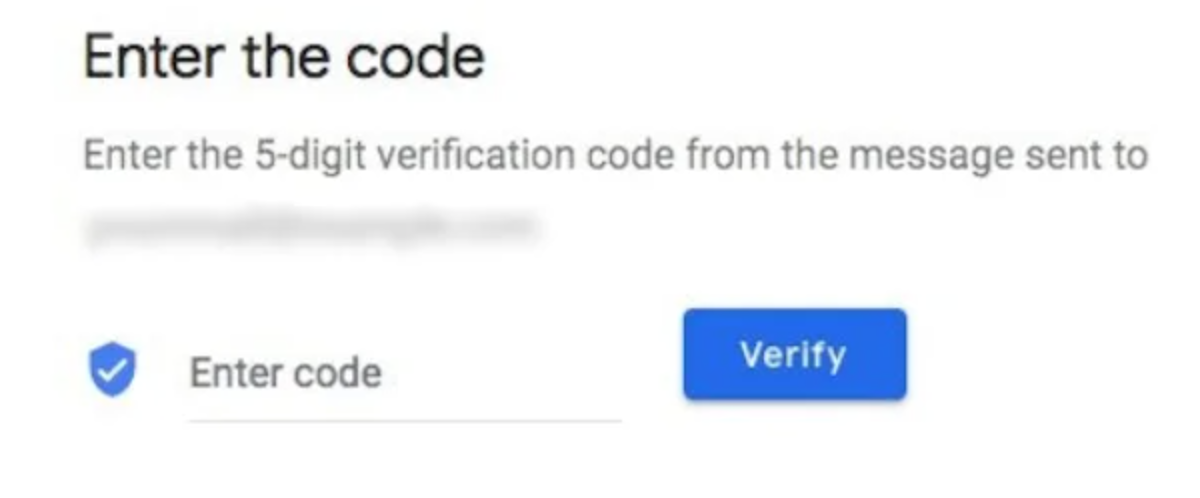
Once you receive the code and enter it into the box, you will have full ownership of your Google Business Profile!
Step 3: Manage and Update Your Listing
Now that you have a verified list, it is crucial to continuously monitor, post, and edit the information on your listing.
Just like someone else might have claimed your business, anyone can request changes be made to your profile. Because of this, you must closely monitor what other people are changing to ensure it remains accurate. If someone has posted incorrect, irrelevant, or inappropriate content, you can report it to Google to get it removed.
Other Google Business Profile reputation management tips include:
- Responding to all positive and negative reviews in a timely manner,
- Answering questions that have been posted to your listing,
- Publishing posts to your profile regularly,
- Including an accurate “from the business” description that explains your purpose and services,
- And adding relevant, high-quality photos.
At Markentum, we offer reputation management and local SEO services that ensure your Google Business Profile is optimized and current. To learn more about our digital marketing services or how we can help your senior living community, contact us today for a free evaluation.