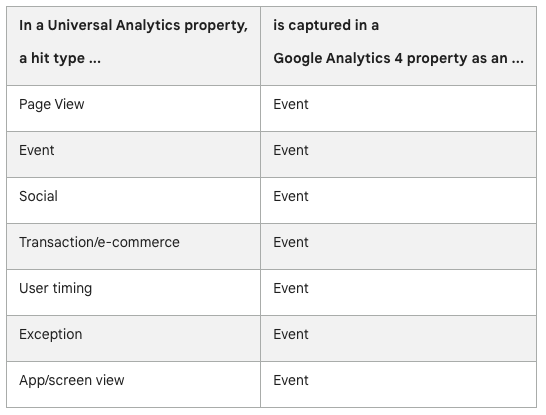What You Need to Know About Google Analytics 4 (GA4)
December 13, 2022

Google Analytics 4 (GA4) officially launched in October 2020 as the next generation of Analytics which collects event-based data from both websites and apps. While some businesses and developers have already started using GA4, the big push will come on July 1, 2023.
When this shift occurs, “standard Universal Analytics (UA) properties will no longer process data. So you’ll be able to see your Universal Analytics reports for a while after July 1, 2023 [approximately six months]. After that, however, new data will only flow into Google Analytics 4 properties (Google).”
With this deadline in place, marketers and businesses need to start embracing GA4 to best leverage what it offers once UA is no longer available. Below, Markentum shares some of the features and changes you can expect from Google Analytics 4 (GA4).
What are Some Differences Between UA and GA4?
While the purpose of Analytics remains to collect data and understand user behavior, the GA4 shift does not mirror UA. It’s essential to understand the differences so businesses can adjust their KPIs and data-tracking efforts as we approach July 2023.
Data Collection
One of the most significant differences between UA and GA4 is how user behavior is tracked and reported. In Universal Analytics, an “event has a Category, Action, and Label and is its own hit type. For example, when someone views a website page, a page_view event is triggered.” However, in GA4 properties, every “hit” is considered an event, and there is no distinction between types.
Google recommends marketers “rethink data collection in terms of the Google Analytics 4 model rather than port your existing event structure to Google Analytics 4.” This recommendation is crucial since many KPIs or metrics businesses look for in UA will not be available in GA4, such as Unique Pageviews and Average Session Duration.
Loss of Property ‘Views’
Another significant change, particularly for businesses with multiple locations listed on one domain, such as senior living communities, is the loss of property Views.
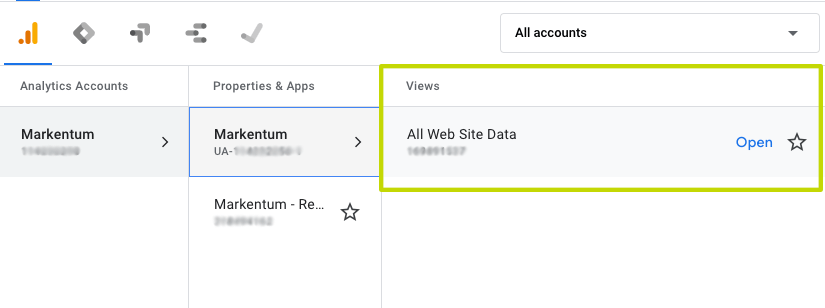
This feature allowed marketers to segment data, whether to filter out internal traffic (employees visiting the site) or create ‘Views’ of each location. UA Views could help marketers understand website traffic for that particular business/community while maintaining “full” website data.
Unfortunately, Google Analytics 4 (GA4) will not feature this. Instead, it uses data filters. “Data filters are configured at the property level and are applied to all incoming data… Once you apply a filter, the effect on the data is permanent. For example, suppose you apply an exclude filter. That data is never processed and will never be available in Analytics (Google).” These data filters can still be used to filter out internal traffic, but they will not allow marketers to segment data by location or subdomain.
In addition to data filters, GA4 features various reporting options that can also be used to segment data. While not accessible the same as UA Views, they will allow marketers to customize reports that can segment users by behavior, such as visiting a specific location’s web page.
Privacy Changes
Privacy concerns regarding data collection have been a priority for marketers, including Google. For that reason, Google Analytics 4 (GA4) features changes to user privacy and data storage.
You can see IP addresses in UA unless you manually go in and anonymize them. The most notable change in GA4 is that IP addresses are no longer collected or stored.
Data retention options will only allow businesses to store user-specific data for up to 14 months; the default period is two months. This doesn’t mean you will only have access to data for 14 months, but you will lose user-specific data after 14 months. “The retention period applies to user-level and event-level data associated with cookies, user-identifiers (e.g., User-ID), and advertising identifiers (e.g., DoubleClick cookies, Android’s Advertising ID [AAID or AdID], Apple’s Identifier for Advertisers [IDFA]) (Google).”
How You Can Prepare for Google Analytics (GA4)
At this time, the most critical step you can take is to ensure your Google Analytics account is set up with a GA4 property as soon as possible (if you haven’t already). “The earlier you migrate, the more historical data and insights you will have in Google Analytics 4 (Google).”
Once you’re GA4 is set up, familiarize yourself with data and reports so your business can adjust its target marketing metrics for 2023 and beyond.
According to Steve Ganem, Group Product Manager at Google Analytics, “Getting familiar with the key concepts of account, property, and data streams will help inform the right structure for the business. Customers must take time with this piece to ensure their whole organization gets the most out of the product.”
–
At Markentum, we create data-driven marketing strategies for senior living communities. Google Analytics plays a vital role in understanding website traffic and user behavior. If you’re worried about the shift to GA4 or your website’s data collection going into 2023, we encourage you to contact Markentum today for a free evaluation.